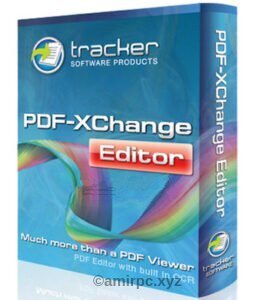
Are you looking for an easy-to-use yet powerful tool to edit and view PDFs on your Windows computer? PDF-XChange Editor Plus is a fantastic option for both personal and professional use. Whether you need to read PDFs, make changes, or add annotations, this software has you covered. It’s fast, lightweight, and packed with features that make working with PDF files a breeze.
What is PDF-XChange Editor Plus?
PDF-XChange Editor Plus is a comprehensive tool for managing your PDF documents. It lets you view, edit, and even create new PDFs. You can modify text, images, and pages, and add comments or annotations. Plus, it includes advanced features like optical character recognition (OCR), which allows you to turn scanned PDFs into editable files.
With PDF-XChange Editor Plus, you can also digitally sign your documents, making it perfect for both business and personal use. The software is not only packed with features but also runs efficiently, so it won’t slow down your computer like other PDF editors might.
Key Features of PDF-XChange Editor Plus
- Create and Edit Fillable Forms One of the standout features is the ability to create and edit fillable PDF forms. This makes it easy to design forms that users can fill out electronically, which is perfect for businesses and organizations.
- Edit Text and Images Unlike many free PDF viewers, PDF-XChange Editor Plus lets you edit text and images directly within the PDF file. This is especially useful if you need to make quick changes without going back to the original document.
- Annotate and Comment You can add annotations, comments, and highlights to your PDFs. This feature is perfect for collaborating with others or simply making notes for yourself. You can also summarize and export comments, making it easy to share your feedback with others.
- OCR for Scanned PDFs Have a scanned PDF that you need to edit? No problem! The built-in OCR feature recognizes text in scanned documents, allowing you to edit the content as if it were a regular PDF. This saves a lot of time compared to manually typing everything out again.
- Convert PDFs to PowerPoint Need to turn a PDF into a PowerPoint presentation? With PDF-XChange Editor Plus, you can easily convert your PDF files into PowerPoint format, ready to be presented or further edited.
- Combine and Split PDFs If you have multiple PDFs and want to merge them into one, this tool makes it easy to combine PDFs. You can also split a single PDF into separate files or extract individual pages and save them as new files.
- Secure Your PDFs PDF-XChange Editor Plus offers extended digital signature support, including time stamps for extra security. You can also apply security profiles to protect sensitive information in your documents, ensuring that only authorized people can view or edit them.
- Reduce File Size PDFs can sometimes be too large to share easily. This editor helps by compressing images and optimizing files to reduce PDF file size without losing quality. This is especially useful for sharing documents via email or uploading them online.
- Browser Integration PDF-XChange Editor Plus integrates smoothly with web browsers, making it easy to view and edit PDFs directly from your browser without compatibility issues.
Why Choose PDF-XChange Editor Plus?
There are many PDF tools out there, but PDF-XChange Editor Plus stands out for its balance of features and performance. It offers all the basics for free, with advanced tools available in the paid version. Even in evaluation mode, you can try out its premium features without paying upfront.
It’s also designed to be lightweight, meaning it won’t take up too much space on your computer or slow it down. This makes it an excellent choice for users who want a feature-rich PDF editor without sacrificing performance.
Portable Version for On-the-Go Use
Another great feature of PDF-XChange Editor Plus is the portable version. You can carry it with you on a USB drive and use it on any computer without having to install the software. This makes it ideal for people who work on different devices or need a reliable PDF tool on the go.
Conclusion
PDF-XChange Editor Plus is an all-in-one solution for anyone who works with PDF files. Whether you need to create, edit, or annotate PDFs, this software offers powerful tools while remaining fast and easy to use. From OCR capabilities to form creation and security features, it’s designed to meet the needs of both personal and business users. Download it today and enjoy a smoother, more efficient way to handle your PDF documents!
Password: 123






