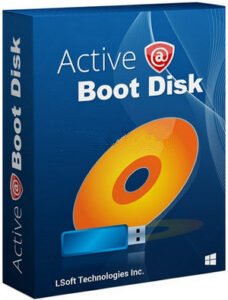
Do you need help fixing a computer that won’t start, recovering lost data, or securely erasing files? Active Boot Disk is here to save the day! It’s a powerful tool packed with everything you need to solve problems with your computer, even when it won’t boot up. You can run it from a CD, DVD, or USB flash drive, so it works even if your system is broken.
Active Boot Disk is perfect for beginners and experts alike. Its easy-to-use interface helps you recover lost data, create disk backups, or securely erase information from your drives. Download Active Boot Disk now and get your computer back in shape, no matter the problem!
What Can Active Boot Disk Do?
- Access a Non-Bootable PC: If your computer can’t start, Active Boot Disk lets you access the files and fix the problem.
- Boot From Multiple Devices: It can run from a CD, DVD, Blu-ray, or USB flash drive, making it super flexible.
- Supports New and Old Systems: Works on both newer UEFI systems and older BIOS machines, so it covers almost all computers.
- Friendly Interface: It looks like Windows, with a taskbar and Start button, making it familiar and easy to use.
Key Features:
- Data Recovery: Recover deleted or lost files, even from damaged or formatted drives.
- Backup Tools: Easily make backups of your entire hard drive or specific files, so you can restore them later.
- Partition Tools: Create, delete, or format partitions on your hard drive or USB drive.
- Password Reset: Forgot your Windows password? Active Boot Disk can help you reset it.
- Secure Data Erasing: Completely wipe out data from your hard drive so no one can recover it, following the strict US Department of Defense (DoD) standards.
Special Tools Included:
- Disk Image: Create a copy of your entire hard drive for backup.
- Password Changer: Reset your local Windows password if you can’t log in.
- KillDisk: Securely erase all the data from your hard drive.
- File Recovery: Recover important files that were deleted or lost.
- Partition Recovery: Bring back deleted or lost partitions from your hard drive.
- Hard Disk Monitor: Keep an eye on your hard drive’s health, temperature, and performance.
- Partition Manager: Easily create or edit partitions on your hard drive.
- CD/DVD Burner: Burn data to CDs, DVDs, or Blu-ray discs.
Easy-to-Use System Tools:
- File Managers: Two different file managers help you browse and manage your files.
- 7-Zip Manager: Create and extract different types of compressed files like Zip, Rar, and more.
- Disk Monitoring: Watch the health of your hard drive to avoid failures.
- Network Tools: Configure and manage network connections, so you can access the web even from the boot disk.
- Web Browser: Use the built-in browser to access the internet and download files.
- Document Viewer: Open and read different types of documents, including PDFs, eBooks, and more.
- Image Viewer: View photos and images, including most popular formats like JPG, GIF, and Camera Raw files.
System and Network Utilities:
- Remote Desktop: Access other computers remotely.
- Telnet and FTP: Manage file transfers and remote connections.
- DiskPart: A powerful tool to manage disk partitions.
- PowerShell: Advanced system scripting for experienced users.
Why Choose Active Boot Disk?
- It works even if your computer won’t start.
- It’s loaded with tools to fix, recover, and manage your data.
- You don’t need to install it – just boot from the disk or USB drive and go.
- It’s safe and secure, with tools to protect your data.
Active Boot Disk is your all-in-one solution for solving computer problems, recovering files, managing disks, and more. Download it today and feel confident that you can handle any computer issue!
Password: 123






