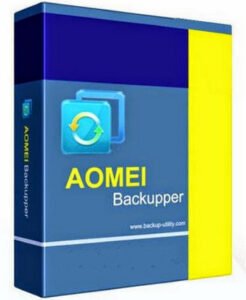
Do you want to keep your important files safe from loss or damage? AOMEI Backupper 7 is the perfect tool to help you back up, restore, and clone your data on Windows computers. It’s easy to use, even if you don’t know much about technology, and it will make sure your files are always safe and can be recovered if something goes wrong. Whether it’s your personal photos or important work documents, AOMEI Backupper 7 has everything you need to protect your data.
Why Use AOMEI Backupper 7?
With AOMEI Backupper 7, you can create backups of your system, your entire hard drive, or just specific files or folders. You can also easily restore these backups if your computer crashes or if files get deleted by mistake. Plus, you can clone your hard drive to transfer everything to a new drive or create an exact copy of specific partitions.
This software is super easy to use, so even if you’re not a tech expert, you can still keep your files safe with just a few clicks!
Main Features of AOMEI Backupper 7:
Backup Features:
- System Backup: You can back up everything on your computer’s main system drive, including your programs and system files, without interrupting your work.
- Disk Backup: Easily back up your entire hard drive, whether it’s a regular hard drive, an external drive, or a USB drive. AOMEI works with all kinds of disks.
- Partition and Volume Backup: If you only want to back up a specific section of your hard drive, this feature lets you back up one or more parts without needing to back up the entire disk.
Restore Features:
- System Recovery: If your system crashes, you can quickly restore your system to its previous state, making sure everything works again.
- Disk and Partition Recovery: Recover entire hard drives, partitions, or sections of your drive back to how they were before any problems occurred.
- Selective File Restore: You can choose to restore specific files or folders from a backup without restoring everything. This is great if you only lost a few files.
Clone Features:
- Disk Clone: You can copy your entire hard drive to another drive without making a backup image file first. This feature lets you upgrade to a larger drive or move everything to a faster drive like an SSD.
- Partition and Volume Clone: This allows you to create an exact copy of a specific partition or section of your hard drive and transfer it to another partition or section. This is helpful when you only want to move part of your data.
Supported Storage Devices:
- Works with all kinds of storage devices, including IDE, SATA, SCSI, SSDs, and USB external drives.
- Supports Hardware RAID, which is important for advanced users who want extra security and speed for their data.
- Compatible with disks larger than 2TB, so you don’t have to worry about running out of space.
Portable Version:
With the portable version, you can carry AOMEI Backupper on a USB drive and use it on any computer without needing to install it. This makes it super convenient if you need to back up or restore files on different computers.
Why Choose AOMEI Backupper 7?
- Simple to Use: Even if you don’t know much about technology, AOMEI Backupper’s easy interface makes backing up and restoring files a breeze.
- Comprehensive Protection: It offers full protection for your system and data, making sure you never lose your important files.
- Fast and Efficient: Whether you’re backing up, restoring, or cloning, it’s all done quickly, so you can get back to work without long waits.
How to Get Started:
Download AOMEI Backupper 7 from our website today and start protecting your important files with ease. Whether you’re backing up your entire system or just a few important files, this powerful tool has everything you need to ensure your data is safe and sound!
Password: 123






