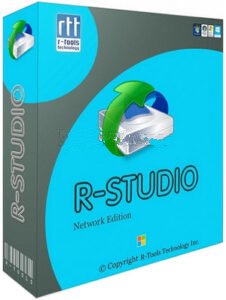
Have you lost important files or had a system crash? R-Studio Data Recovery is a powerful tool that helps you get back your lost or deleted files easily. It’s designed for both professionals and regular users, so anyone can use it to recover data from their computer, external hard drives, USB drives, or even damaged or unbootable disks.
Whether your files were deleted by accident, lost due to a virus, or your computer has trouble starting, R-Studio can scan your devices and retrieve your files. It even works over a network, meaning you can recover files from other connected computers.
Why Use R-Studio Data Recovery?
- Recover Deleted Files: If you accidentally delete something or empty the recycle bin, R-Studio can bring it back.
- Lost Due to Virus or Power Failure: If a virus attacks your system or the power cuts off, you can still recover your data.
- Damaged or Corrupted Drives: Even if your hard drive is badly damaged or has errors, R-Studio can scan it and find your files.
- Formatted Drives: If you’ve formatted a drive (erased everything), R-Studio can still recover files from it.
- Works Across Different Systems: R-Studio works with Windows, Mac, Linux, and even networked computers.
Easy Steps to Recover Your Data:
- Open R-Studio: Start the program and choose the disk where your files were lost.
- Scan for Lost Files: Right-click on the disk and select “Scan for Known File Types” to begin looking for recoverable files.
- Preview Files: After scanning, you can preview which files can be recovered.
- Recover Files: Select the files you want to recover, click “Recover Marked,” and save them to a new location.
What Makes R-Studio Special?
- Simple Interface: R-Studio is easy to use, with a layout similar to Windows Explorer, making it comfortable for beginners.
- Network Recovery: You can recover files from other computers on your network, making it great for offices and homes with multiple devices.
- Works with Many File Types: R-Studio supports many file systems like FAT, NTFS, exFAT (Windows), HFS+ (Mac), and more.
- Recover From Bad Sectors: If your hard drive has bad sectors (damaged areas), R-Studio can create a copy of the drive and work from the copy to recover files.
R-Studio’s Special Features:
- RAID Recovery: R-Studio can rebuild RAID setups (groups of hard drives) if they are broken or unrecognized by the computer.
- Image Creation: You can create an image (a copy) of your entire hard drive or part of it to safely recover files later.
- Hexadecimal Editor: For advanced users, R-Studio has a tool to view and edit raw data directly from the disk.
Different Editions of R-Studio:
- R-Studio Technician Edition: This version is perfect for IT professionals who need to recover files from multiple sources, including RAID systems.
- R-Studio Network Edition: Ideal for recovering data across multiple devices connected to a network.
- R-Studio Portable Edition: This version can be run directly from a USB drive without needing to install it, making it great for recovery on the go.
How R-Studio Can Help You:
R-Studio is a versatile and powerful data recovery solution for everyone, from home users to IT professionals. It can recover data from damaged disks, unbootable computers, and even RAID systems. With its easy-to-use interface and advanced recovery options, you can bring back your lost files without any hassle.
Download R-Studio Data Recovery today to recover your important files and safeguard your data.






