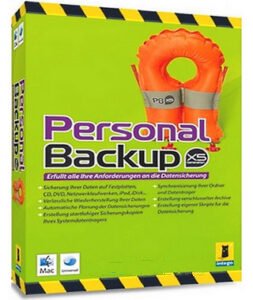
Are you worried about losing your important files? Personal Backup is here to help! It’s a free, simple program for Windows that helps you make backup copies of your files and folders. This means your data is safe, even if something happens to your computer. You can back up your files to your computer, a USB drive, a network location, or even an online server (called FTP). You can also set it up to run backups automatically at times that work best for you, like when you start or shut down your computer.
Key Features of Personal Backup:
- Restore Files: If you lose a file, you can easily restore it from your backup, whether it’s a single file or a group of files saved in a zip folder.
- Choose What to Back Up: Personal Backup makes it easy to select which files and folders you want to back up, and it even lets you preview them before you start.
- Easy Setup: A step-by-step wizard helps you create new backup tasks so that you can get started quickly.
- Unlimited Backup Tasks: You can set up as many backup jobs as you need. This means you can create different backups for different types of files or folders.
- Backup Entire Folders: The program can back up entire directory structures, so all your important files will be included.
- Automatic or Manual Backups: You can start a backup whenever you want, or let the program do it automatically at set times.
- Backup to FTP: If you have an FTP server (an online storage space), Personal Backup can save your files there too.
- ZIP Backups: You can choose to back up your files into a single folder or compress them into a ZIP file to save space.
- Built-in Scheduler: The program includes a tool that lets you schedule backups to happen automatically at the best times for you.
- Windows Task Scheduler Support: You can also use the Windows Task Scheduler to run backups if you prefer.
- File Verification: After backing up your files, the program can check them to make sure everything was copied correctly.
Why Use Personal Backup?
With Personal Backup, you don’t have to worry about losing your important documents, photos, or any other files. It’s easy to set up and use, and it makes sure your files are safe and backed up in multiple places. Whether you want to back up your data every day, week, or just when your computer starts, this program makes it easy.
Download Personal Backup now to keep your files safe and secure without any hassle!
Password: 123






