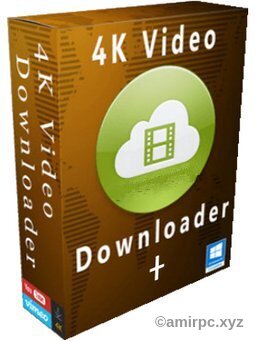
4K Video Downloader+ is a simple tool that lets you download high-quality videos, audio, and subtitles from YouTube and other popular platforms. This software is designed to be easy to use, so you can quickly save videos from the internet to watch offline anytime you want. Whether you want to save a video to your iPad, iPhone, or any other device, 4K Video Downloader+ makes it easy. All you need to do is copy the video link from your browser and click ‘Paste URL’ in the program – it’s that simple!
Plus, with the 4K Video Downloader+ Portable version, you can use the software straight from a USB drive. This means you don’t need to install anything on your computer. Just plug in your USB drive and start downloading videos wherever you go.
Key Features of 4K Video Downloader+
- Download Full Playlists and ChannelsWant to save an entire playlist or channel from YouTube? With 4K Video Downloader+, you can download full playlists and channels in multiple formats like MP4, MKV, M4A, MP3, FLV, and 3G. The software even generates an .m3u file for playlists, making it easy to organize and watch your saved videos.
- Choose Your Video Quality: From HD to 4KThis downloader allows you to choose the quality you want, whether it’s HD 1080p, HD 720p, or 4K. With this, you can watch your saved videos in great quality on any device, from HD TVs to iPads and smartphones.
- Download Subtitles for Your Videos4K Video Downloader+ also lets you download subtitles. You can save them as a separate .srt file or have them embedded directly into the video. This feature is great if you’re watching content in another language or want subtitles for accessibility.
- Smart Mode for Fast, Automatic DownloadsWith “Smart Mode,” you can set your preferences (like quality and format) for all downloads. After you set it up, each new download will use your chosen settings automatically, making the process even quicker.
- Download Videos in 3D FormatLove 3D content? 4K Video Downloader+ allows you to download videos in 3D format. Look for the special 3D icon when choosing your format, and you’ll be able to watch your favorite videos, live shows, and cartoons in an exciting 3D view.
- Automatic Downloads from Your Favorite ChannelsYou can subscribe to YouTube channels directly through 4K Video Downloader+. When a new video is posted, it will download automatically to your computer. This way, you’ll never miss updates from your favorite channels.
- Support for 360-Degree Videos4K Video Downloader+ supports 360-degree videos – videos that capture every angle of a scene. You can change the viewing angle by dragging your mouse over the video, giving you a full 360-degree experience!
- Download Embedded Videos from Any WebsiteIf you find an embedded YouTube video on any website, just copy and paste the link into the software, and 4K Video Downloader+ will locate and download it for you.
- Compatible with Other PlatformsIn addition to YouTube, 4K Video Downloader+ supports platforms like Vimeo, SoundCloud, Flickr, Facebook, and DailyMotion. You can save videos and music from all these sites and keep them on your device to watch or listen offline.
- Works on Multiple Operating Systems
You can use 4K Video Downloader+ on your PC, Mac, or Linux system. It’s flexible and works with the operating system you’re most comfortable using.
How to Download Videos with 4K Video Downloader+
If you’re new to 4K Video Downloader+, here’s an easy step-by-step guide:
- Download and Install: First, download and install 4K Video Downloader+ on your computer.
- Find the Video: Open the software, go to the video you want to save, and copy its URL.
- Paste the Link: In the 4K Video Downloader+ interface, click ‘Paste URL.’
- Choose Quality and Format: Select the video quality and format you want.
- Click Download: Hit the “Download” button, and 4K Video Downloader+ will begin saving the video to your chosen folder.
And that’s it! Your video will be saved on your computer, ready for offline viewing. With this simple and efficient tool, downloading high-quality videos is quick and easy. Whether you’re on the go or at home, 4K Video Downloader+ gives you the power to save and enjoy online content whenever and wherever you want.
4K Video Downloader+ 1.9.3 | 32-bit | File Size: 125 MB
UsersDrive | Uploadrar | ShyCloud
4K Video Downloader+ 1.9.3 | 64-bit | File Size: 140 MB
UsersDrive | Uploadrar | ShyCloud
Portable 4K Video Downloader+ 1.9.3 | 32/64-bit | File Size: 259 MB
UsersDrive | Uploadrar | ShyCloud
Password: 123
Get Free File






