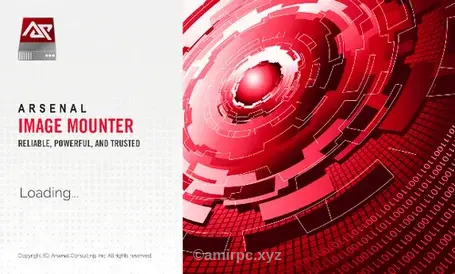
Arsenal Image Mounter Professional is a powerful and easy-to-use software designed for Windows users who need to work with disk images. With this program, you can access disk images just like real physical disks. It offers more advanced features than many other programs, giving you greater control and flexibility over how you handle disk images. Whether you need to work with encrypted drives or use virtual machines, Arsenal Image Mounter simplifies the process, making it an essential tool for many users.
What Is Arsenal Image Mounter?
Arsenal Image Mounter is a program that helps you mount disk images on your computer. Mounting means that your computer treats the image file as if it were a real disk. For example, if you have a backup of an old hard drive saved as a disk image, you can open that image with Arsenal Image Mounter, and your computer will think the old hard drive is plugged in. This makes it easy to access files and data stored in the image.
This software is particularly useful for people working in digital forensics, IT support, or anyone who needs to manage virtual machines and disk images regularly.
Key Features of Arsenal Image Mounter Professional
Arsenal Image Mounter offers a range of advanced features that make it stand out from other disk mounting software. Here are some of the main features:
1. Launch Virtual Machines from Disk Images
One of the best features of this program is the ability to launch virtual machines directly from disk images. This means you can open a virtual computer on your machine without having to go through complicated setups. It’s fast and simple, especially for people who need to run virtual machines regularly.
2. Manage Encrypted Drives
If you have drives that are encrypted using BitLocker, Arsenal Image Mounter makes it easy to access them. You can work with encrypted volumes as if they were regular disks, without worrying about the encryption getting in the way. This is particularly helpful for people working with secure or confidential data.
3. Work with Volume Shadow Copies
Another useful feature is the ability to mount Volume Shadow Copies. These are backups that Windows automatically creates. With Arsenal Image Mounter, you can access these backups and use them just like normal disks. This makes it easy to recover lost files or access older versions of files.
4. Bypass Windows File System Driver
Arsenal Image Mounter allows you to bypass Windows file system drivers, meaning you can access even more types of file systems, including FAT, NTFS, ExFAT, HFS+, and Ext2/3/4. This feature provides greater flexibility in working with different types of disk images and file systems.
5. Access Hidden Data
The software also lets you expose hidden data, such as NTFS metadata and unallocated space. This is useful for advanced users who need to analyze all parts of a disk image, including areas that aren’t normally visible.
6. Work with Physical Disks
In addition to mounting disk images, you can also attach Arsenal Image Mounter to real physical disks. Whether it’s a fixed drive or a removable one, the software helps you work with these disks as if they were virtual images. This adds even more flexibility, especially for tasks like launching virtual machines or working with backups.
Why You Should Use Arsenal Image Mounter
Arsenal Image Mounter Professional is designed to make disk management tasks easier for both regular users and professionals. Whether you need to access an old backup, run a virtual machine, or work with encrypted drives, this software provides a simple and powerful solution.
Here are a few reasons why it’s worth downloading:
- Easy to use: The program is straightforward and user-friendly, even if you’re not a tech expert.
- Powerful features: You can access advanced tools like encryption management, virtual machine launching, and file system bypasses.
- Supports multiple formats: Arsenal Image Mounter works with many different file systems and disk formats, so you’re not limited in what you can use it for.
- Ideal for professionals: If you work in digital forensics or IT, the ability to analyze hidden data and bypass file systems is a big plus.
System Requirements
To use Arsenal Image Mounter Professional, you need a computer running:
- Windows 10 (version 1703 or later), Windows 11, or Server 2016/2019 x64.
- The latest .NET 6 is also required to ensure that all features, like launching virtual machines and BitLocker functionality, work correctly.
Conclusion
In summary, Arsenal Image Mounter Professional is a must-have tool for anyone who needs to handle disk images with ease. It offers a simple way to mount, manage, and work with disk images as if they were real disks. Whether you need to manage encrypted drives, launch virtual machines, or work with different file systems, this software provides all the tools you need. Download Arsenal Image Mounter Professional today and experience effortless control over your disk images!
Password: 123






