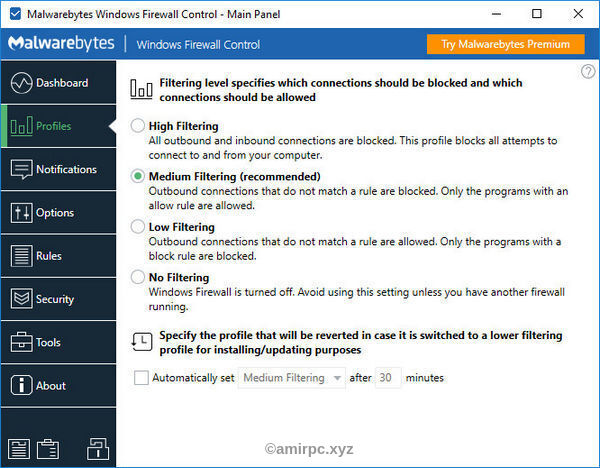
Do you want to protect your computer from online threats without having to deal with complicated software? Malwarebytes Windows Firewall Control is the perfect solution. It’s a simple yet powerful tool that lets you control your Windows Firewall settings with ease. With both a regular version and a portable version, this software is designed to make your computer safer, no matter where you are.
What is Malwarebytes Windows Firewall Control?
Malwarebytes Windows Firewall Control is a software program that helps you manage your computer’s firewall. A firewall is like a shield for your computer, controlling which programs can send and receive information over the internet. By using Windows Firewall Control, you can easily set rules for what is allowed and what is blocked.
This tool makes it easy for everyone, even if you are not a computer expert. It has a clean, simple interface that anyone can understand. And if you want to use it on multiple computers, the portable version lets you take it with you on a USB stick. This means you can protect your computer wherever you go.
Why Use Malwarebytes Windows Firewall Control?
One of the best things about Malwarebytes Windows Firewall Control is how simple it is to use. You don’t have to be a tech expert to control your firewall. With just a few clicks, you can switch between different filtering modes and decide what programs can connect to the internet. This gives you more control over your computer’s security, keeping your system safe from unwanted threats.
Key Features of Malwarebytes Windows Firewall Control
- Easy-to-Use Interface The program has a user-friendly interface, so you don’t have to worry about getting lost in complicated menus. It’s easily accessible from the system tray, which means it’s always just a click away.
- Four Filtering Modes The software offers four different filtering modes, giving you the flexibility to choose the right level of protection:
- High Filtering: Blocks all incoming and outgoing connections. This is the strictest setting, providing maximum security.
- Medium Filtering: Blocks outgoing connections that don’t follow a rule you have set. Only the programs you trust will be able to access the internet.
- Low Filtering: Allows most outgoing connections, but you can block specific programs if you don’t want them to connect to the internet.
- No Filtering: Turns off the firewall, but this is not recommended unless you have another firewall running.
- Portable Version The portable version is a great feature for those who need to manage their firewall on different computers. You can carry it on a USB stick and use it without having to install anything. This makes it perfect for users who are often on the move and want to keep their firewall settings in check.
- Advanced Rule Management The software allows you to easily create, modify, and delete firewall rules. This means you can set specific rules for different programs, giving you more control over your computer’s security.
- Protection from Unauthorized Changes Malwarebytes Windows Firewall Control protects your settings from being changed by other programs. This keeps your firewall rules secure and ensures that no unauthorized changes are made without your permission.
- Lock Feature You can lock the program and Windows Firewall settings to prevent anyone from making changes. This is useful if you share your computer with others and want to make sure your security settings stay the way you want them.
- View Recently Allowed and Blocked Connections The software keeps track of which programs have recently been allowed or blocked from accessing the internet. This log makes it easy to see what’s happening on your system and helps you make better security decisions.
- Import and Export Rules You can save your firewall rules and import them later, making it easier to manage your settings across multiple devices.
Why Should You Try It?
Malwarebytes Windows Firewall Control is more than just a firewall tool – it’s a way to keep your computer safe without needing to be a computer expert. Its simple interface and portable version make it convenient to use, and its powerful features give you full control over your firewall settings. Whether you want strict protection or just need to manage specific programs, this tool makes it easy.
Plus, the software ensures that no unauthorized changes are made to your firewall settings, and it offers helpful features like locking the settings, viewing logs, and managing rules easily. It’s designed to make your life easier while keeping your system safe.
Conclusion
If you’re looking for a simple but powerful way to control your Windows Firewall, Malwarebytes Windows Firewall Control is the perfect tool for you. It gives you full control over your firewall settings, making it easier to protect your computer from online threats. And with the portable version, you can take it with you wherever you go, ensuring your firewall settings are always within reach.
Download Malwarebytes Windows Firewall Control today and start managing your firewall with ease!
Password: 123






